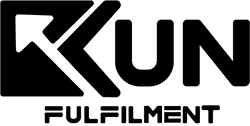The digital e-commerce landscape has transformed global market trends, creating unparalleled opportunities for both buyers and sellers with marketplace platforms exploding in number and scale.
According to Digital Commerce 360, sales from the top 100 global online marketplaces are about to reach an astounding $26.69 billion, a testament to the immense growth potential in this digital era.
However, finding the right sales channel amongst the multitude of options available is crucial for vendors and merchants looking to maximize their reach and revenue. Among these, Google Shopping stands out as a powerful marketplace that presents an unmatched opportunity for retailers to connect with millions of eager shoppers actively searching for products like yours. Whether you’re a veteran in the e-commerce arena or just starting, mastering Google Shopping can unlock substantial growth for your brand.
This guide is packed with proven strategies and actionable insights to help you succeed on Google Shopping. Learn how to craft an irresistible product feed, optimize your Google Merchant Center, and implement key tactics that will make your brand stand out in the crowded digital marketplace. Don’t miss the incredible potential Google Shopping offers—let’s take your online sales to the next level!
Understanding Google Shopping
Google Shopping, also known as Google Product Search, is a service provided by Google that enables online shoppers to search and compare products from different online retailers all in one place. It is similar to a search engine for products, allowing users to find the best deals and products by price, brand, and other criteria. When consumers input a specific product name or related keywords into the search bar, Google promptly displays a curated list of products that match their query from the Google Shopping Services. This list typically includes images, prices, and the names of the retailers selling those items. The results listed can be customized by price, location, and other criteria, making it easy to find exactly what consumers are looking for. This streamlined design of Google Shopping not only simplifies the shopping experience for consumers but also provides sellers with a significant opportunity to connect with a broader audience.
Why Sell on Google Shopping?
Before diving into the practical steps of selling on Google Shopping, it’s crucial to unwind benefits the platform offers to retailers looking to enhance their online presence and drive sales. Here are some compelling reasons why you should consider it
Wider Reach
Despite the rise of artificial intelligence and alternative search engines, Google remains the world’s leading search engine, with billions of searches conducted every day. According to SimilarWeb data, Google processes approximately 8,323,333,333 searches per day. That equals 96,335 searches per second or 5,780,093 searches per minute.
Thus, Google Shopping attracts a substantial portion of online shopping traffic. By listing your products on this highly frequented platform, you open the door to a vast audience of potential customers, increasing the exposure of your products exponentially. This means tapping into markets you may not have reached through traditional methods.
Visual Appeal
In the realm of e-commerce, first impressions matter—a lot. Google Shopping ads are inherently visually driven, allowing retailers to showcase their products through eye-catching images. This visual format helps capture user attention more effectively than plain text ads, making your offerings stand out amidst the competition. A well-presented product image can engage shoppers and lead to higher conversion rates.
Increased Click-Through Rates
Studies have shown that products listed with images and pricing tend to experience higher click-through rates compared to traditional text-based ads. When potential buyers can see the product they’re interested in, it builds confidence and encourages them to click through and learn more. The integration of visuals makes the shopping experience more user-friendly and engaging.
Targeted Advertising
One of the most powerful aspects of Google Shopping is its ability to display ads based on users’ search queries. This means your products are showcased to potential buyers who are actively searching for items like yours. By targeting consumers who have already expressed interest in similar products, you can significantly improve the likelihood of conversion.
Comparison Shopping
Google Shopping allows users to easily compare products from various retailers side by side. This feature enhances your brand’s visibility and provides an opportunity to highlight the unique selling points of your offerings. Additionally, comparison shopping can boost sales if your prices and product features appeal to consumers over competitors, making it more likely that shoppers choose your products.
Getting Started: Setting Up Your Google Merchant Center Account
To embark on your journey of selling on Google Shopping, the first step is to create a Google Merchant Center account. This platform serves as your central hub for managing your product listings and ensuring they appear on Google Shopping. Here’s a step-by-step guide on how to set it up effectively
Step 1: you Create an Account
Head over to the Google Merchant Center Official Website (https://merchants.google.com) and sign up for an account using your existing Google account. This process is straightforward and sets the foundation for your e-commerce activities.
Step 2: Set Up Your Business Information
Once you’ve created your account, it’s time to fill in your business details. Provide your business name, website URL, registered country, and any other pertinent information. This ensures that your account is appropriately linked to your brand, which helps in building trust among potential customers.
Step 3: Verify Your Website
Verifying your website is a crucial step in the process, as it confirms ownership and enhances your credibility. Google offers several methods for verification, such as HTML file uploads or adding a meta tag to your site’s head section. Choosing the right method for you can streamline your setup by going into the “Business Info” page of your Google Merchant Account.
Step 4: Set Up Shipping and Return Information
To ensure customers have accurate information regarding their purchases, complete the settings for shipping and return. Providing clear shipping options helps minimize cart abandonment and improves customer satisfaction when they check out. You can find the exact “Shipping and returns” tab in your Merchant’s Account’s main page with Shipping Policy as the first sub tab and the Return Policy as the second, which includes the details of shipping country, products, and so on.
Creating a Product Feed
With your Merchant Center account established, the next step is to create a product feed. A well-structured product feed is essential for displaying your offerings on Google Shopping. Here’s how to create an effective product feed that will appeal to consumers
Step 1: Choose Your Format
Google supports various formats for product feeds, including importing directly from the online store or uploading via file or using the API.
If you use third-party logistics (3PL) or warehouse management systems, integrating your 3PL software with Google Shopping can simplify this process dramatically. You can learn more about 3PL software and how it supports e-commerce automation here.
Select the one that best suits your business operations. This choice is important, as it will dictate how easily you can upload and manage your product data.
Step 2: Include Essential Attributes
Where many formats allow product details to be updated automatically in the merchant account from the source, do not forget to reassure if your product feed include several critical attributes to function correctly
Title
A clear and concise title that accurately describes your product, capturing key attributes that users may search for.
Description
An informative and engaging product description that highlights the features and benefits to entice customers.
Link
The URL leading to the product page on your website, facilitating easy navigation for potential buyers.
Image_link
The URL for the product image, as high-quality images, keeping the given guidelines into consideration, are vital for attracting clicks. Now, Google Merchant Account lets the retailers edit their products replacing the traditional backgrounds of the image with various AI generation options.
Price, Condition and Availability
Indicating the retail price of the product, including the applicable currency, and whether the product is in stock helps manage customer expectations and enhances the shopping experience. Likewise, giving a clear indication of the condition of the product( if new or preloved) can help customers trust you from the core.
Product identifiers
A unique identifier for each product, essential for managing inventory and tracking performance. To make your products easier to find for customers, tell Google more about your product so that google can re-tell it to your customers, ultimately, bringing them to your shop.
Step 2: Optimize Your Product Feed
Utilize relevant keywords in your product titles and descriptions to enhance search visibility. Ensure that your product images are of high quality and showcase the product effectively from various angles. Do not forget to add additional information, for example apparel details or additional product details, as these can be a plus plus to get your products rank above on Google. Further, this attention to detail helps build consumer confidence and drives home the value of your product.
Modern fulfilment operations often rely on advanced 3PL software to sync product data in real-time across platforms like Google Shopping. If you’re scaling operations or using third-party fulfilment, explore how 3PL software can streamline your inventory and order management.
Step 3: Submit Your Feed
Finally, once your product feed is ready for action, submit it to your Google Merchant Center account through the “Products” tab. Regularly updating your feed will ensure your product information remains current and accurate, thus enhancing your visibility on the platform.
Linking Your Merchant Center to Google Ads
Google Shopping has two types of product listings. Free listings, also known as organic listings, where any online/offline store can list its products on Google Shopping for free. Paid listings – Also known as product listing ads or Google Shopping product ads. The platform allows you to run paid promotions on some or all of your free listings. To showcase paid listing, it’s necessary to link your Merchant Center account to Google Ads.
This integration allows you to create, manage, and optimize your shopping ads efficiently. For this, navigate to your Google Ads account and click on “Tools & settings” (the wrench icon) located at the top right corner of the dashboard, Under the “Setup” menu, find and select “Linked accounts.” In the Google Merchant Center section, click on the “Link” option to begin the linking process. Once you’ve initiated the link, return to your Merchant Center account to confirm that the link has been successfully established. This step is essential to begin managing your advertising campaigns effectively.
Creating Google Shopping Campaigns
Now that your accounts are linked, it’s time to set up your Google Shopping campaigns. These campaigns are crucial for promoting your products effectively as conversion rates for Shopping ads can be up to 30% higher than traditional text-only search ads, according to a report by Merkle. Follow the steps to set up paid campaigns. Here’s a detailed walkthrough
Open Google Ads
Log in to Google Ads and click on “Campaigns” followed by “+ New Campaign” to start creating your new campaign.
Select Campaign Type
From the provided options, choose “Shopping campaign.” This selection focuses on showcasing your products to the right audience.
Choose Your Merchant Account
Select the appropriate Merchant Center account linked to the campaign, and proceed to set up the campaign details, including naming conventions and objectives.
Set Budget and Bidding Strategy
Determine a daily budget that aligns with your marketing goals. Select a bidding strategy that best fits your needs, such as manual CPC or maximize clicks, which helps control costs while maximizing exposure.
Define Your Targeting
Segment your products into different ad groups based on relevant categories, brands, or other logical structures. This organization enables more targeted advertising and helps you manage your campaigns effectively.
Ad Creation
While Google Shopping ads do not require traditional ad copy, ensure your product listings are compelling and optimized. Focus on incorporating relevant keywords and ensuring high-quality images are set to capture attention.
Best Practices for Selling on Google Shopping
To maximize your success on Google Shopping, consider implementing the following best practices
Optimize for Mobile
With a significant number of consumers shopping via smartphones, ensure that your e-commerce site is mobile-friendly. A seamless mobile experience can significantly increase conversion rates. Learn More
Utilize Promotions
Take advantage of special promotions and sales events, as these incentives can lead to higher click-through and conversion rates. Highlight any discounts or limited-time offers prominently in your ads.
Monitor Performance
Regularly check the performance of your ads through Google Ads. Analyzing metrics such as impressions, clicks, and conversions provides valuable insights into what strategies are working and where improvements may be needed.
Adjust Your Bids
Continuously optimize your bids based on the performance of different products. If certain products show strong performance, consider increasing your bids to improve visibility and ultimately drive more sales.
Leverage Customer Reviews
Positive reviews enhance your product’s credibility and can improve visibility on the platform. Encourage satisfied customers to leave reviews and showcase these testimonials to attract new buyers.
Use Remarketing
Implement remarketing strategies to re-engage potential customers who viewed your products but did not finalise their purchases. These targeted ads can remind users of their interest and encourage them to return to your site to complete their transactions.
Want to make your product uploads and fulfilment easier?
Find out how 3PL software can help manage your warehouse, keep your stock updated, and connect smoothly with Google Shopping.
Bottom Line
Selling on Google Shopping can be a lucrative opportunity for businesses looking to expand their e-commerce footprint. With the right strategies, product feed optimization, and effective campaign management, you can increase your visibility and drive sales. Remember, e-commerce is a continuously evolving landscape; staying updated with the latest trends and practices will help you maintain a competitive edge. Happy selling!